Testing Email Templates with Emojis and Special Symbols
How to use emojis, language characters, and special symbols in email templates.
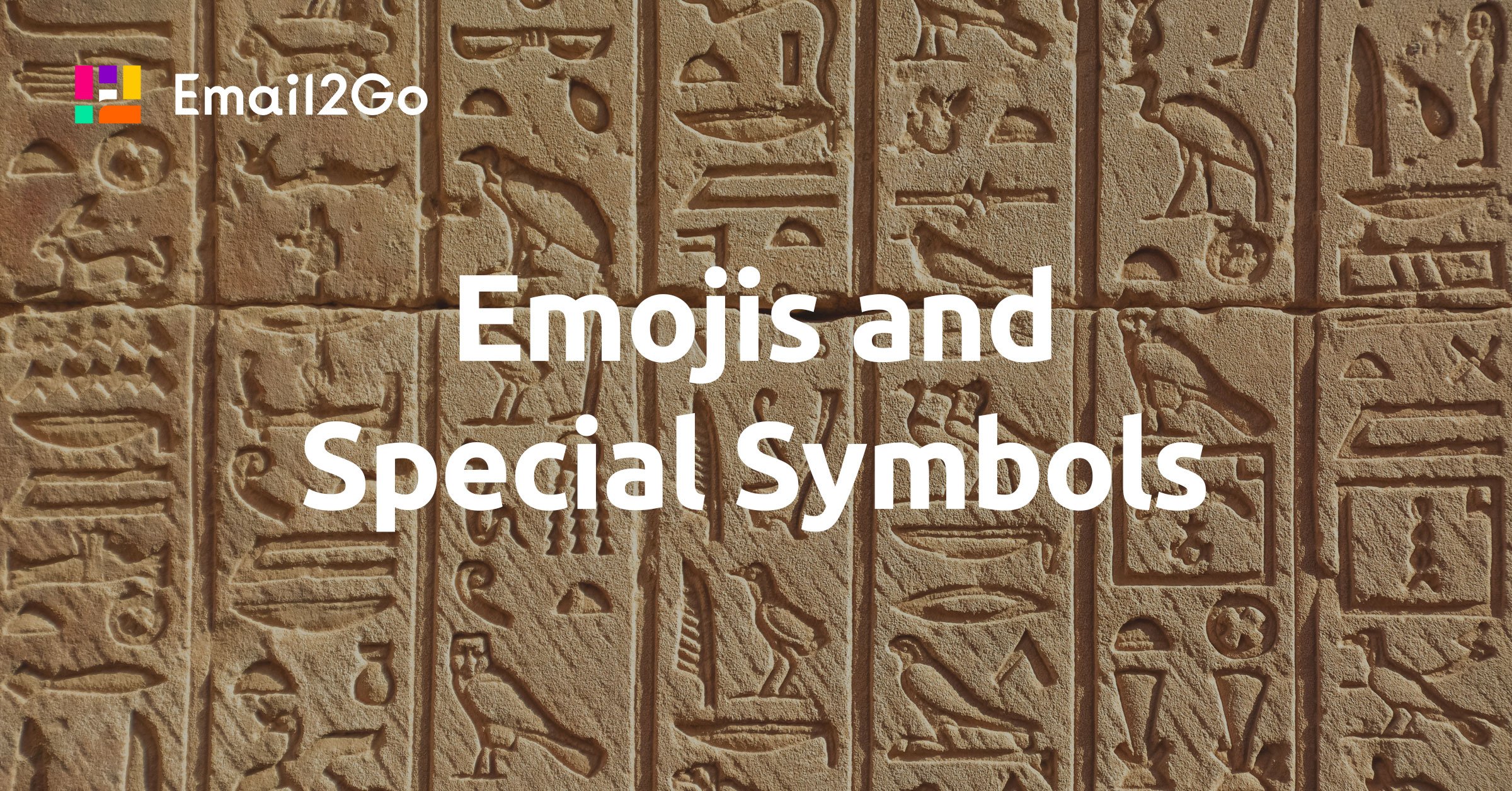
According to the article on Wikipedia, emojis are ideograms and smileys used in electronic messages and web pages (some examples of emojis are 😃, 🧘🏻♂, 🌍, 🍞, 🚗, 📞, 🎉, and 🏁). Initially, they were widely used in messengers and online chats to help reduce typing and make messaging more fun. Sometimes one emoji can even replace a dozen words, especially, when expressing emotions. Later on, businesses began to realize the power of the emoji and started using them in commercials and promo materials. Today we can't even imagine SMM (Social Media Marketing) without the emoji. These small pictures are also an integral part of email marketing. That's why it's so important to know how to use emojis in email templates.
The next problem is using special symbols, like ©, ™, ®, ½, and characters in languages that use pictographs or utilize less common alphabets. I'm sure you want to send emails to your clients in the language they can read. Because all these aspects work with the same technology, I have decided to combine them all in one article.
Unicode in Email Templates
Many years ago, when computers were slow and had little memory, engineers had to use a limited count of symbols for encoding texts and other information. Usually, they used 8-bit charsets. This means, one character was encoded into 8 bits, that gave just 256 possible variations of symbols, including pictographs and special symbols. Of course, it's not possible to place all the characters of all the languages’ alphabets into just 256 symbols. That's why they created different charsets for different languages. The extra problem was that different companies, like Apple, Microsoft, etc., created different encoding rules for the same alphabets. As a result, there ended up being hundreds of charsets and font sets.
Eventually, this madness was stopped when developers agreed to use one rule for encoding all possible characters—Unicode! The latest 13th version consists of 143,696 graphic characters and 163 format characters, covering 154 modern and historic scripts, as well as multiple symbol sets and emojis.
Unicode is an information technology (IT) standard. The most common encoding for it is UTF-8. It's a variable-width character encoding used for electronic communication. As of 2020, over 95% of all web pages, and up to 100% for some languages are encoded with UTF-8. The good news is Email2Go supports UTF-8 comprehensively. Read below on how to use UTF-8 in email templates.
Emojis and Special Symbols in Email Templates
If you want to use emoji, special symbols, or national characters in email templates, I would recommend using UTF-8. Even though most email clients use UTF-8 by default, I still suggest you set the charset in your template using the <meta> tag. For this, put the next string into the <head> part of your code:
<meta charset="utf-8">This helps avoid many problems in some email clients.
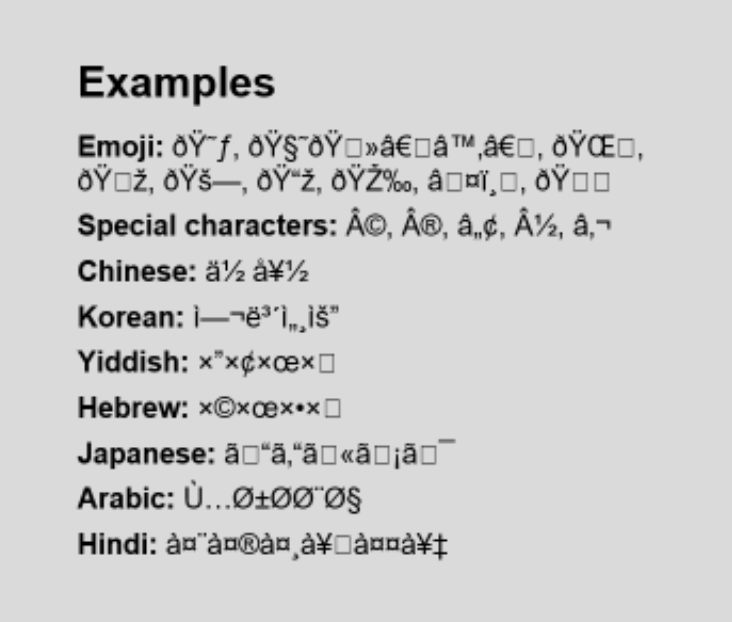 UTF-8 is not set
UTF-8 is not set
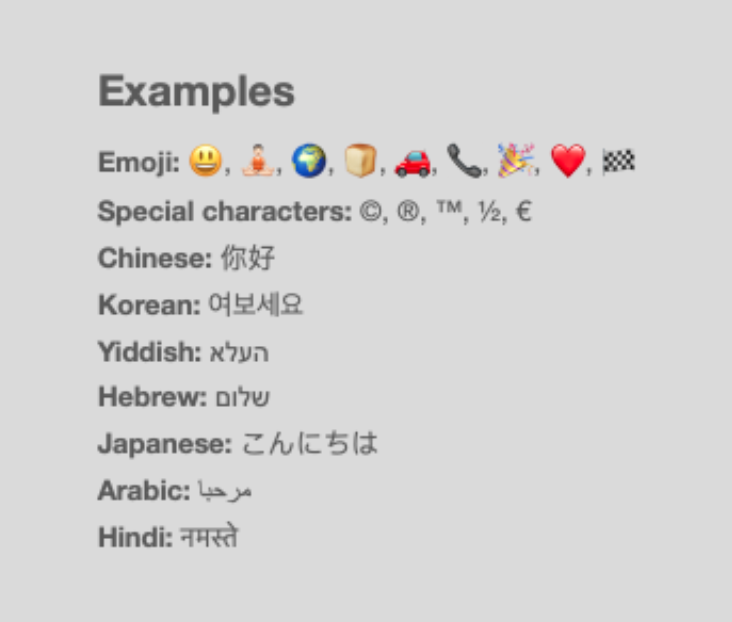 UTF-8 is set
UTF-8 is set
All emoji symbols may be found here: https://emojipedia.org. Just copy the necessary ones and paste them into your template. Be aware that some symbols can end up being displayed differently on different devices and applications.
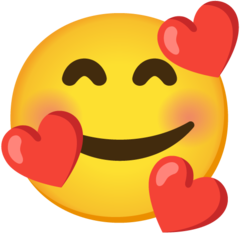 ‘Smiling Face with Smiling Eyes and Three Hearts’ symbol in Apple Mail, macOS Catalina
‘Smiling Face with Smiling Eyes and Three Hearts’ symbol in Apple Mail, macOS Catalina
 ‘Smiling Face with Smiling Eyes and Three Hearts’ symbol in Microsoft Outlook, Windows 10
‘Smiling Face with Smiling Eyes and Three Hearts’ symbol in Microsoft Outlook, Windows 10
We use HTML for creating our email templates. That's why, there are some restrictions when using special symbols reserved for HTML. For example, we can't
use < and >. Instead, we should use
HTML Symbol Entities — < and >.
Read more about it here.
and test them on dozens of different devises and mail apps START NOW


Emojis and Special Symbols in the Subject Line
Any marketer can say that the subject line is one of the most important parts of any email. Many people will make the decision to read the email or remove it based solely on the subject line. You have to test your email templates on real devices and applications before using the template in the real campaign.
You also can use emojis, special symbols, or language characters in the subject line. But there is one restriction, you should not use HTML Symbol Entities.
Also, you have to be concerned that some email clients may display emojis totally different or not display them at all. The Email2Go Email Template Testing Tool can help you with testing the email subject line. For this, enter the subject into the project name, then open the “Preview” tab and test your template.
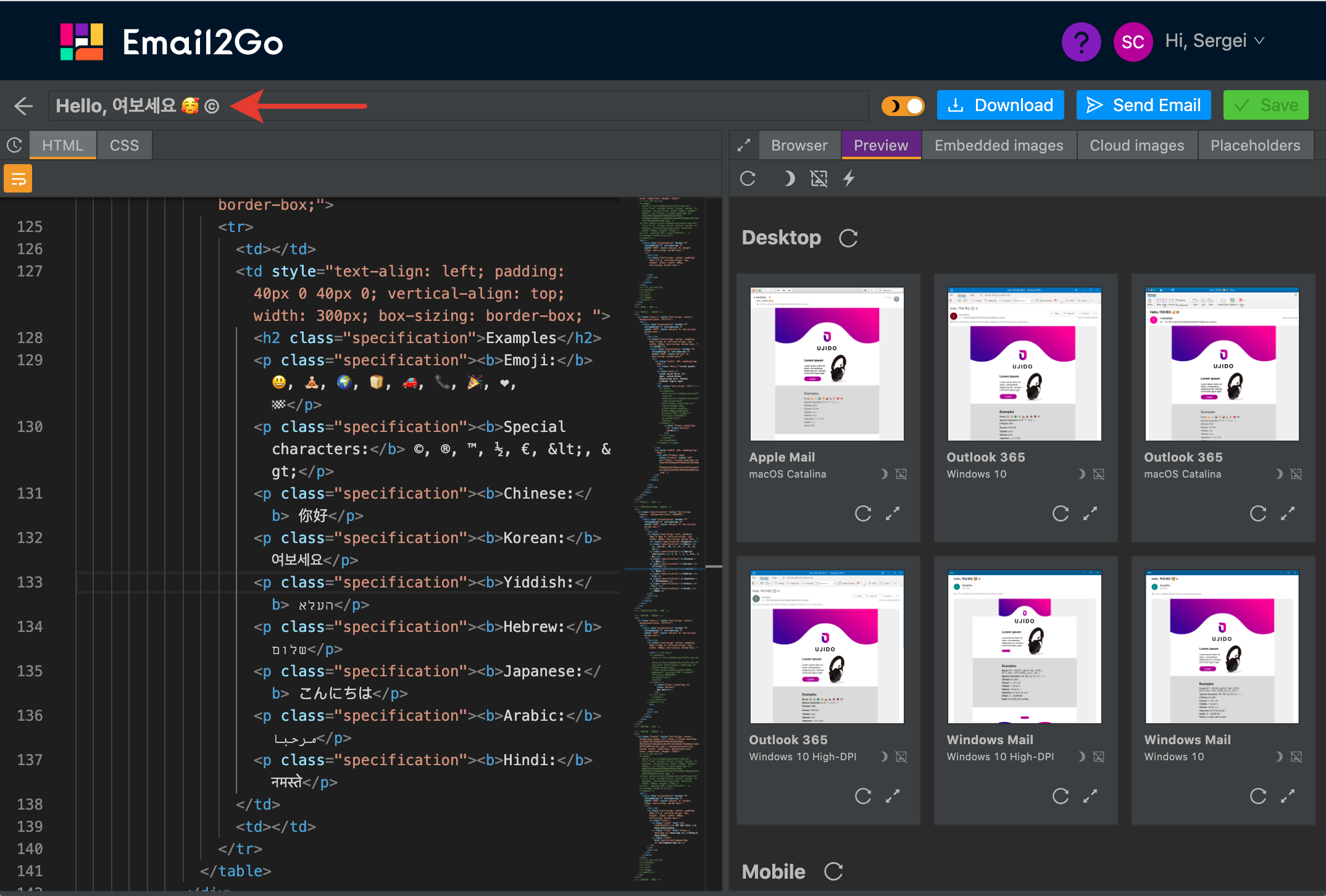 Email2Go HTML Email Template Builder
Email2Go HTML Email Template Builder
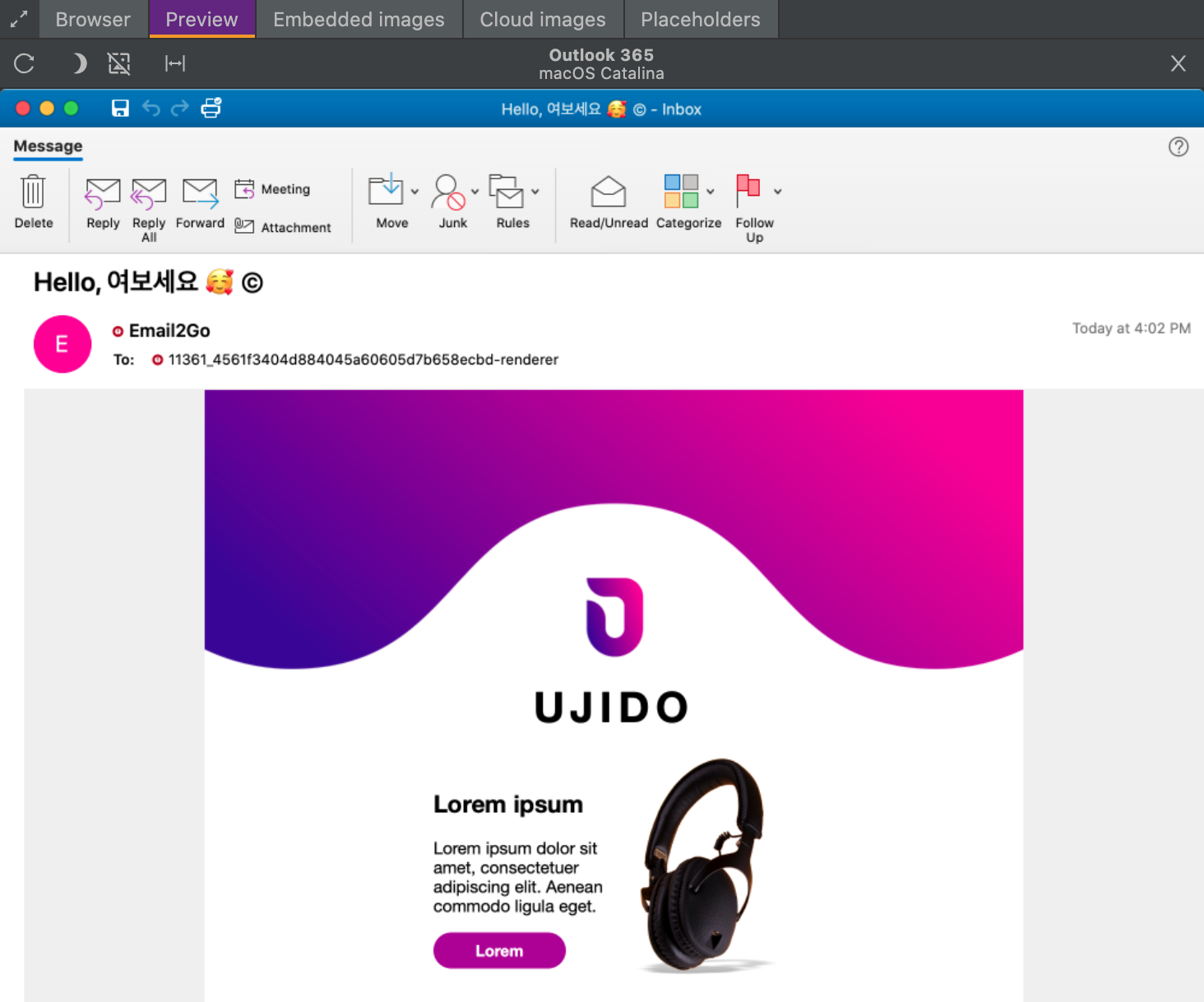 Microsoft Outlook 365, macOS Catalina
Microsoft Outlook 365, macOS Catalina
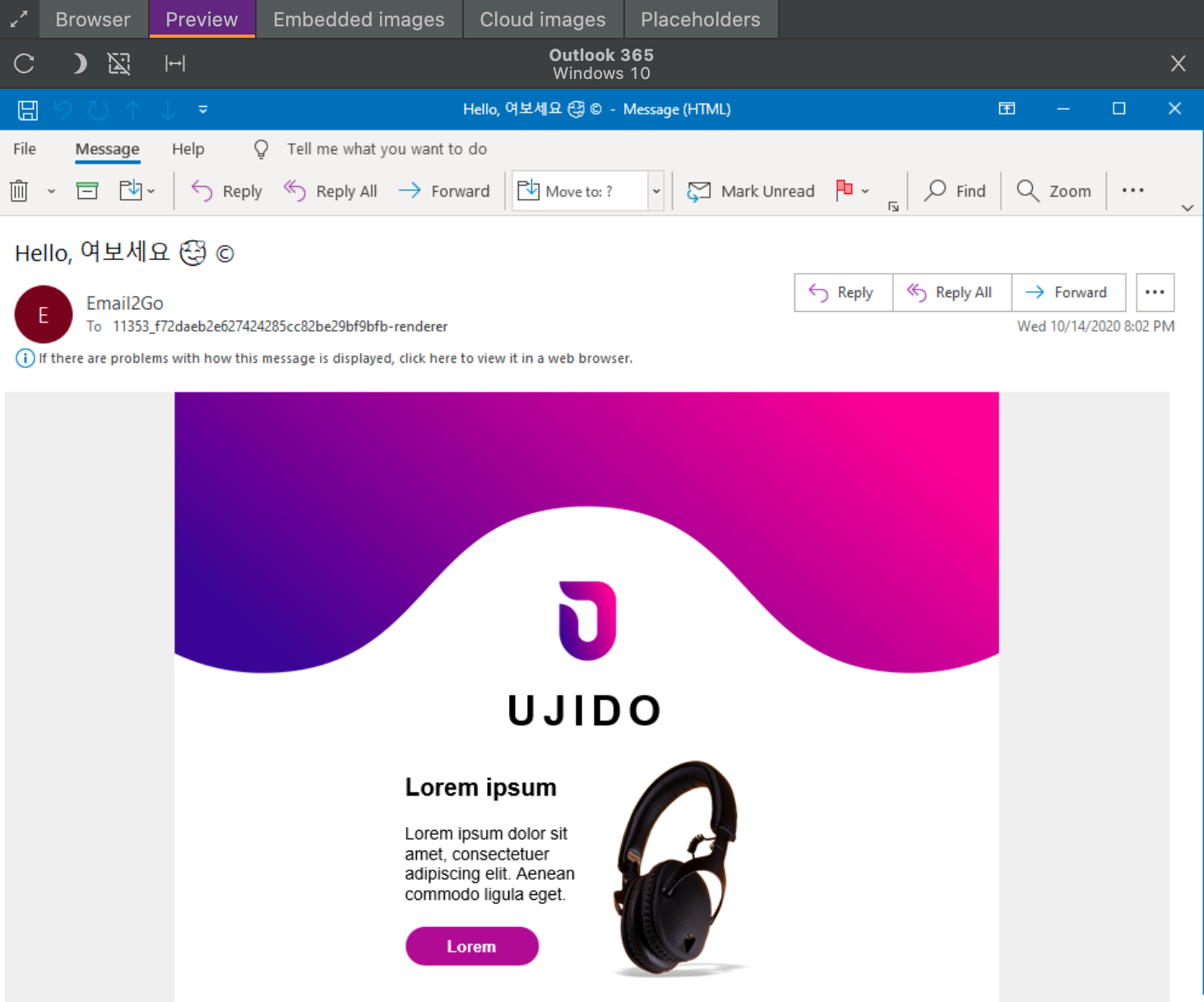 Microsoft Outlook 365, Windows 10
Microsoft Outlook 365, Windows 10
So, all modern email clients support UTF-8, and you can use the power of Unicode in your email templates. It can provide you with the opportunity to adapt your emails to specific recipients. Also, appropriately using emojis in the email content or in the subject line can help catch the audience's attention to your product or service. Just don't forget to test all your email templates before launching any campaigns!

