Promotional Annotations in Gmail
How to Annotate Your Email for the Google Promotions Tab.

Google often makes us happy with new, interesting, and—most importantly—useful features in Gmail. For this topic, I want to talk about Gmail Promotional Annotations—what they are, how they work, and how to set them up.
Gmail Annotation — What is it?
A Gmail Annotation is HTML code that creates content that Gmail uses to highlight your message. This code is added to the body of your email template. If Google decides that your email is worth highlighting, it is displayed at the top of the Promotions tab and contains additional graphic elements such as a preview, discount, and expiration on the discount. The algorithms that Google uses to decide which email to highlight and which not to highlight, though, are not clear. Anyway, without a doubt, GPA attracts the attention of users and affects the effectiveness of emails in Gmail, and this feature deserves some time spent working with—especially since it's free!
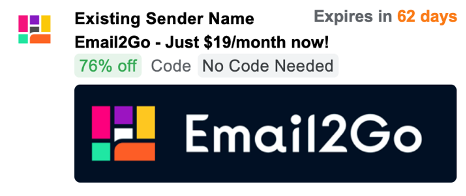
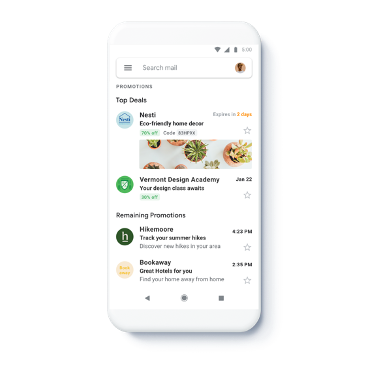
Good Promo Annotation Tips:
- HTML format
- It should be a mass mailing — the more, the better
- The user has enabled email sorting by category
- Your emails fall into "Promotions"
- Your promo should be relevant — short and to the point. Don't use aggressive CTAs.
- A high-quality picture — it doesn't have to be just a test, not a GIF and not WEBP. The dimensions should be 138×538 px. Gmail will also allow other size images, but it will crop them to this size.
- Good reputation ESP
and test them on dozens of different devises and mail apps START NOW


How to Add Gmail Promotional Annotation
Email developers can decide what exactly will be shown in these previews. The code is inserted into an email body on the Schema markup when creating an email in the HTML Template builder.
There are two ways to add Schema data to your email. This is the JSON of the message header and Microdata, which is more suitable for the body of the message itself. Given that some email applications cut out the JSON code because it is inserted inside the script tag based on their privacy policy, the option using Microdata is more preferable.
Option using JSON
<html>
<head>
<script type="application/ld+json">
[{
"@context": "http://schema.org/",
"@type": "Organization",
"logo": "https://cloud1.email2go.io/d34ab169b70c9dcd35e62896010cd9ff/d8f31f5de98b442a22ff8c7c7529a43ec26880ca58e9c8adb3717ebf84ffd7d9.png"
},{
"@context": "http://schema.org/",
"@type": "EmailMessage",
"subjectLine": "Email2Go - Just $19/month now!"
},{
"@context": "http://schema.org/",
"@type": "DiscountOffer",
"description": "76% off",
"discountCode": "No Code Needed",
"availabilityStarts": "2020-10-26T10:12:08-07:00",
"availabilityEnds": "2020-12-29T10:12:08-07:00"
},{
"@context": "http://schema.org/",
"@type": "PromotionCard",
"image": "https://cloud1.email2go.io/d34ab169b70c9dcd35e62896010cd9ff/c97c1bbc6167f721919f139d30ed13c882060f83b9ca263181a8679131157ac6.png"
}]
</script>You can create a JSON-LD and make a preview here: https://developers.google.com/gmail/promotab/overview
Option using Microdata
The microdata code must be added to the HTML email code body. This is usually done before the closing </body> tag.
<div itemscope itemtype="http://schema.org/DiscountOffer">
<meta itemprop="description" content="30% off full-price styles" />
<meta itemprop="discountCode" content="LANTERN" />
<meta itemprop="availabilityStarts" content="2018-01-01T08:00:00-07:00" />
<meta itemprop="availabilityEnds" content="2018-12-30T23:59:59-07:00" />
</div>Unfortunately, it is not yet possible to track the effectiveness of emails with Gmail Promotional Annotations. Google does not show recipients all emails with Annotations but only those that it considers relevant. That's why we don't know who exactly Gmail shows emails with annotations to, and we can't track how they affected the conversion rate.
However, despite the fact that there are some uncertainties with this feature, it is quite an interesting tool that we would recommend using. The main things for achieving some great results are to come up with a unique offer, create an attractive email (the HTML code of which will include Gmail Promotional Annotations), and be sure to test the created newsletter before sending it in this special email tester system.

