Apple Watch and Email Marketing
How to create an email for Apple Watch.

Targeting in email marketing has recently become an incredibly important thing in any marketing campaign. For different categories of recipients, separate mailings are created, focused on this target audience. And perhaps, in your work, you will have to create a message that only users of a certain device will receive. In this article, I will talk about how to create a "secret" email newsletter that will only be displayed on the Apple Watch. Even if you will never use it, in my opinion, it can prove to be very useful.
It is logical to assume that the Apple Watch only displays plain text. If the device notices that an image is used in the email, it decides to just not deal with such a complicated thing for it and simply shows plain text.

How It Works
Usually, any email consists of two parts: HTML code (Content-type text/HTML) and plain text (Content-type text/plain). In the case of Apple, you just need to expect some pleasant surprises. They have implemented text/watch-html. If you include a third part in the email with the Content-type set as text/watch-html, the Apple Watch will use this additional part instead of the plain text.
With this technique, you can slightly improve the appearance of the email but not by very much. A little more beautiful text is by and large all that can be implemented so far. You will not be able to achieve the usual multi-column type of email, but even small improvements will be able to distinguish your message from a large stream of emails.
and test them on dozens of different devises and mail apps START NOW


Coding Watch-HTML
To add the Watch HTML part, you need to add another MIME part. It should be inline, with Content-type text/watch-html.
Content-Type: text/watch-html; charset="utf-8"It is very important to remember that the Watch HTML part should appear in the code before the standard HTML but also after the Plain Text part. If you place it elsewhere, the Apple Watch will display the email as plain text. Also check whether the mail program changes the MIME parts in places.
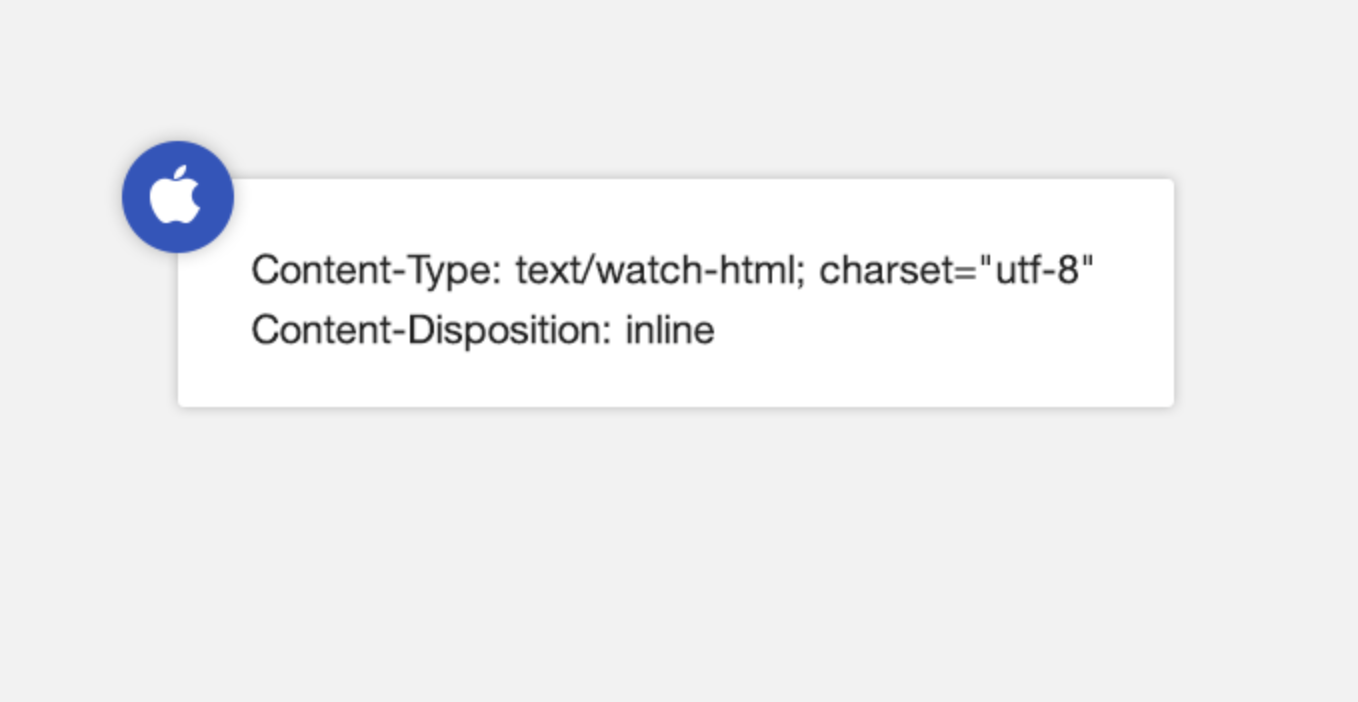
Layout Tips
Instead of using paragraph tags, you should create a paragraph directly in the message code. You can't use styles or strong tags to increase the weight of the font; it's better to keep it simple. It is not practical to use div, most styles are not supported (except for text colors that are not black). Next, a small hint on how to format the elements in email for Apple Watch.
| Element | Watch HTML |
|---|---|
| Bold font | <b>Text</b> |
| Italics | <i>Text</i> |
| Underline | <u>Text</u> |
| Font color | <span style="color: #00800;">Text</span> |
| Alignment | <div style="text-align: right;">Text</div> |
| Numbered list | <ol><li>Element 1</li><li>Element 2</li></ol> |
| Bulleted list | <ul><li>Element 1</li><li>Element 2</li></ul> |
| Images | <img src="cid:logo.png" /> |
One important note about images is that they should only be embedded. Email2Go makes it possible to work with embedded images, so there should not be any big problems.
If you still decide to experiment with images in emails for Apple Watch, it is better to use them only in the Watch HTML part since embedded images are poorly displayed by many email clients, you should not put them in the "normal" HTML part of the message.

